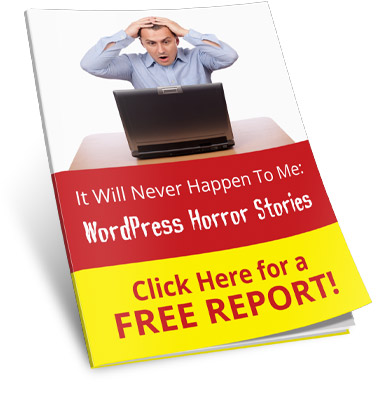I take care of the stuff that will be frustrating & time consuming for you to do yourself!
Grow your business while I keep your website safe & secure! WordPress is software with complex code and constant security threats. It is difficult to maintain it yourself.
Your website is running software (like on your computer) and it needs to be monitored frequently for updates for security and new features. It is critical to update the WordPress software and plugins in order to avoid security breaches and website hacks which target older versions of WordPress.
Your site going down is like closing your doors to new business, so this plan is highly recommended to keep your site running smoothly, 24/7. The package includes continued access to the premium themes, plugins & WordPress training using our developer’s license.
Not sure if you REALLY need this package? Check out my eBook…
CLICK HERE FOR WORDPRESS HORROR STORIES
Don’t let this happen to you!!
WordPress
Hosting &
Maintenance Packages- Premium WordPress Hosting
- Security Updates & Backups
- Virus Monitoring & Cleanup
- * Requires hosting on our serversFaster Website Speed
- Premium Theme & Plugins
- Tech Support
- 1-on-1 Strategic Planning,
Quick Tech or Content Updates - EXTRA VALUE
Monthly
$99
PER MONTH
- $30/month value



- Over $250/year value
- By email or phone
- Not Included, Add with Brand Builder Blocks

Yearly
$990
PER YEAR
- $300/year value



- Over $250/year value
- By email or phone
- Not Included, Add with Brand Builder Blocks
- Pay yearly & get 2 extra months FREE
(value $198)
+ 1 hr Extra Support
$199
PER MONTH
- $30/month value



- Over $250/year value
- By email or phone
- 1 hour / month
- SAVE $25 off normal hourly rate-
THIS IS MY BEST RATE!
1 hour of time for strategy,
design or tech updates
USE AS NEEDED.
Your monthly payments will continue until you cancel, yearly is renewed annually.
* Large sites (over 50 pages and/or 15 plugins) or running premium plugins will require a custom estimate.
Get help with PayPal payments »
TERMS & CONDITIONS
I authorize Virtuallinda Media LLC to charge me for the order total. By purchasing this service package, I agree that I have read, understand and accept the Terms & Conditions as published on the website and/or in my proposal (optional).
If you or other team members do upgrades, change the templates or add plugins without prior approval, then additional work at our current hourly rate is required. Time blocks available in 30-min blocks minimum ($67).
Contact me with questions before purchase.
If you opt-out of this service post-site launch, you assume all expenses and risks of the maintenance. You will be responsible for purchasing your own licenses of your theme & plugins to transfer the site to your control. I do not work on any WordPress website that is not under my maintenance plan, as it won’t be up to my quality standard of service.
I handle the tricky details of keeping your site running smoothly, 24/7.
Just a few of the things that are done for you…
- Updates of new feature releases, security issues & bug fixes plus fixing conflicts & issues for your:
- WordPress core installation
- Theme
- Plugins
- Backups of your website (daily)
- Acting as your Technical Concierge
- Deleting spam comments
- Managing 3 sites (as needed): Live, Staging & Development
- Includes licenses for premium plugins & themes on websites I build & maintain


Do I REALLY need this?
YES! First, let me say that I’m conservative on making recommendations to spend money in your business. This plan has a clear Return on Investment (ROI) & will prevent major problems.
Second, the WordPress experts recommend backups:
WordPress releases updates all of the time and if you don’t update your site, it’s vulnerable to attacks from hackers. “Your WordPress database contains every post, every comment and every link you have on your blog. If your database gets erased or corrupted, you stand to lose everything you have written. There are many reasons why this could happen and not all are things you can control. But what you can do is back up your data. After all, it is important. Right?
Making backups is essential because problems inevitably occur and you need to be in a position to take action when disaster strikes. Spending a few minutes to make an easy, convenient backup of your database will allow you to spend even more time being creative and productive with your website.”
Can’t I just do this myself?
NO, unless you want to learn a whole new area of expertise!
Second, the WordPress experts recommend backups:
You MUST have someone experienced with the ins & outs of how to protect what your potential customers see 24/7. If your Virtual Assistant is focused on data-entry and admin type tasks, they probably do not have the technical expertise to make sure your site is protected. My team has experience troubleshooting SQL databases and PHP code.
Don’t risk a potential disaster or waste time trying to do-it-yourself! It is critical to update the WordPress software and plugins in order to avoid security breaches and website hacks which target older versions of WordPress.
I run regular backups of your data (that can be restored easily) and will advise on new features based on your company’s specific business goals. Trust an expert to assure your data is safe!

A FEW EXAMPLES OF WHAT COULD HAVE BEEN PREVENTED...
Site never upgraded, got hacked with obscene content!
I had to work for several hours to remove it as it was done using a security hole in WordPress. Your site is running software, which can get infected with malware if you don’t do upgrades or monitor for hacks. It was a very complex process to resolve, involving hours of R&D to trace what happened.
DIY upgrade with no backup = whole site needs to be rebuilt!
Another client tried to upgrade themselves, without running a backup first. An unknown problem occurred and the site went down. After 2 hours of our time, I still could not figure out the problem because it’s very difficult to try and troubleshoot this way. I do bill hourly for this type of troubleshooting. Without a backup, the site was not able to be recovered. The entire site would need to be rebuilt from scratch.
DIY upgrade turned the site into a blank white screen!
Another client had a friend upgrade it, and they ignored all of the warnings before proceeding. Their site went down during a big event, and they lost sales and exposure to a big audience. Our team was called as an emergency and was able to fix it. This was an additional rush expense.
“Trusted” virtual assistant took the site down for 9 hours!
Another client hired a Virtual Assistant who that went into her site changed the backup settings without telling her. Things went haywire because they set things up incorrectly AND opened up security holes on the server, taking her went down on a Sunday. Without our service as a safety net, she would have lost her entire site, with no way to recover it! Our team was called as an emergency and was able to fix it. This was an additional rush expense.